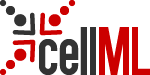Location: A review of cardiac cellular electrophysiology models @ a80b964384c0 / dojo-presentation / js / dojo / dojox / charting / tests / test_win2d.html
- Author:
- David Nickerson <nickerso@users.sourceforge.net>
- Date:
- 2010-05-04 12:37:19+12:00
- Desc:
- adding initial version of SED-ML L1V1 file reproducing what is in graphs/BR-INa-variants.xml
- Permanent Source URI:
- https://models.cellml.org/workspace/a1/rawfile/a80b964384c0c7683d7c5d07b73a5af7a973d46c/dojo-presentation/js/dojo/dojox/charting/tests/test_win2d.html
Scaling, scrolling, and panning.
UI explained:
- Use Scale X and Scale Y to zoom in the chart. You can scale the chart anisotropically.
- Use Offset X and Offset Y to move the origin of the chart.
- You cannot move the chart outside its boundaries.
- Example: if both scale factors are 1, you cannot move the origin — you should zoom in first.
- After applying scale/offset to the chart, sliders' positions change to reflect actual values.
- When you zoomed in, you can grab chart with mouse and move around (pan).
- Warning: can be slow on some browsers.
| Scale X (1) |
|
|
| Scale Y (1) |
|
|
| Offset X (0) |
|
|
| Offset Y (0) |
|
|
That's all Folks!