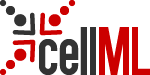Location: A review of cardiac cellular electrophysiology models @ a80b964384c0 / dojo-presentation / js / dojo / dojox / gfx / demos / inspector.html
- Author:
- David Nickerson <nickerso@users.sourceforge.net>
- Date:
- 2010-05-04 12:37:19+12:00
- Desc:
- adding initial version of SED-ML L1V1 file reproducing what is in graphs/BR-INa-variants.xml
- Permanent Source URI:
- https://models.cellml.org/workspace/a1/rawfile/a80b964384c0c7683d7c5d07b73a5af7a973d46c/dojo-presentation/js/dojo/dojox/gfx/demos/inspector.html
Inspect DojoX GFX JSON
Help: load a file, select an object, and add it, move it around, or apply operations to selected items:
F — bring to front, B — bring to back, Q — rotate CCW, W — rotate CW, D — delete.
(all operations work on currently dragged item).
VML note: VML doesn't process PNG images with opacity correctly.
|